This is a post for those who are researching the anonymized data from the FBI’s Uniform Crime Report. It’s on the FBI Data Tab at the bottom of the master Fatal Encounters from Web sheet (second tab at the bottom of the page).
It’s easiest to research after 2007 or so, but if you happen to be in a local library, you can use old school methods with microfiche to research prior years.
For internet research, open Google Search and search “killed + Agency Responsible (Column I) + State (Column J).”
I’ll use Row 10 as an example, so “killed Roseville CA”
Chances are there will be too many responses, so go to that button ‘Search tools” under the search field. Click it then “Any time” then “Custom range” then your selection’s month to the month following. For example From September 2012 to October 2012.
Check the person’s last name to see if it’s already entered into the database; https://www.fatalencounters.org/people-search/#namesearch
Submit data to the regular Submit Fatal Encounters form as usual, https://www.fatalencounters.org/google-form/ Please don’t forget to add the Unique Identifier Number, so I can change the color on this spreadsheet and other people don’t repeat your work.
If you have any problems with this, please don’t hesitate to contact me at d.brian@fatalencounters.org.